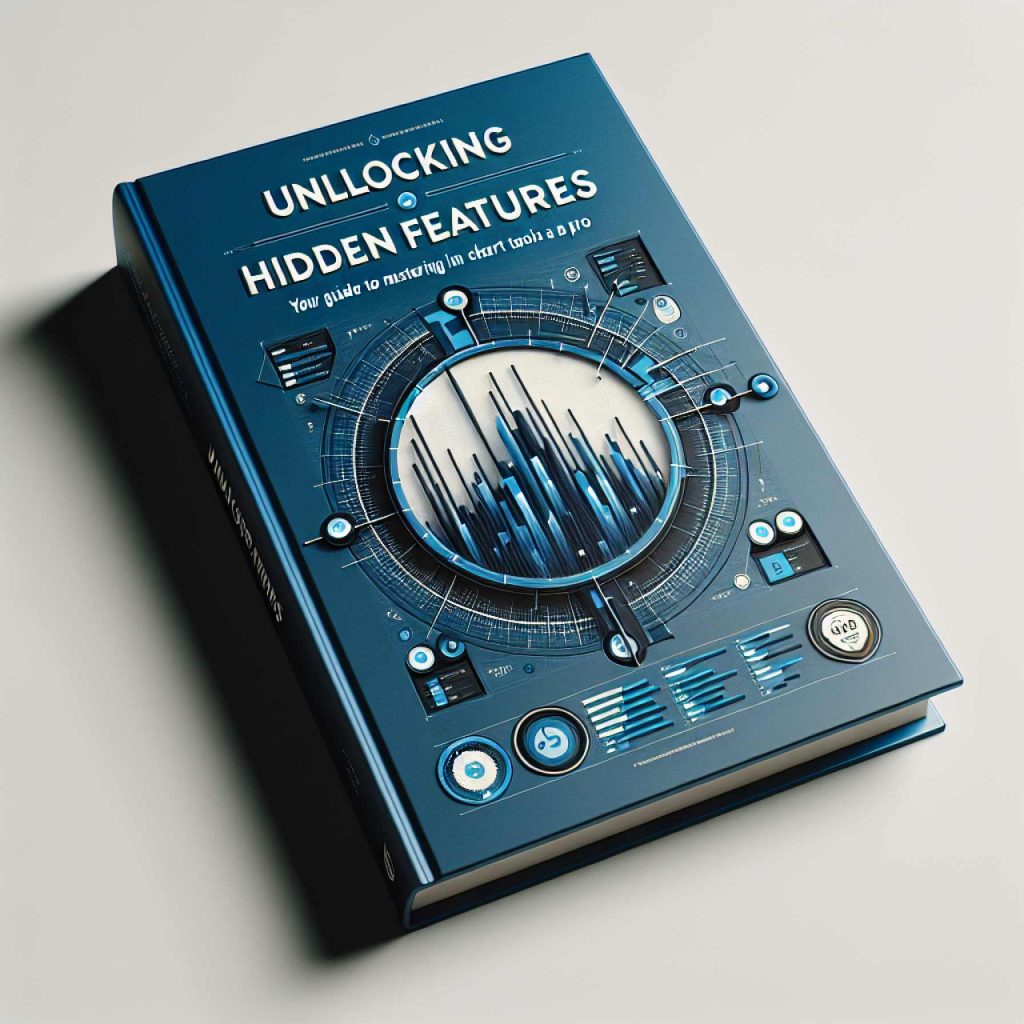
- Interactive charts are essential tools for making informed decisions quickly, applicable to a wide range of users beyond just data scientists.
- Using the market flag feature allows users to focus on data relevant to their specific country, essential for making strategic decisions.
- Right-clicking on charts reveals extensive customization options, transforming static data into a dynamic storytelling canvas.
- Simple keyboard actions enable users to navigate through data efficiently, enhancing understanding of specific metrics.
- Engagement with interactive charts empowers users to translate complex data into actionable insights.
- Mastering these features is crucial in a data-driven age, as they help unlock the hidden stories within the charts.
In the digital age, where data flows faster than ever, visual tools have become indispensable for making sense of the chaos. Interactive charts are no longer just for data scientists or financial analysts—they have become crucial for anyone who needs to make informed decisions quickly. However, many users overlook the powerful features embedded within these tools.
Imagine opening a door to a world of possibilities with just a simple click or keystroke. By engaging with interactive charts, users can tailor their data view to specific needs, ensuring that what’s displayed is precisely aligned with their objectives. Customization starts with the iconic market flag, a seemingly small feature with the power to transform your data experience.
Switching the Market flag is the key to focusing on target data from your specific country of interest. It’s about narrowing down the overwhelming flood of information to what truly matters to you—or your business. With one swift change, the data reshapes itself, offering a fresh, localized perspective that can be crucial for making strategic decisions.
But there’s more. Right-click on the chart to bring up an often-overlooked menu filled with extensive chart options. This action unveils a suite of tools allowing users to personalize their data further, whether it’s to change the chart type, adjust time frames, or add indicators that highlight trends and anomalies. These features transform static data into a dynamic storytelling canvas.
Not everyone realizes how these charts can cater to even the most granular preferences. By simply using the up or down arrows, users can glide through symbols, honing in on particular metrics or comparisons. It’s a seamless dance across fields of knowledge, where each keystroke or click invites a deeper understanding.
The takeaway? Interaction is empowerment. By actively engaging with these tools, users not only command their data but also harness the ability to translate complex numbers into actionable insights. In a time where your next click can make the difference, missing out on these features is no longer an option.
Empower yourself with the knowledge of what lies beneath the surface. Master these features, and let the charts unveil their hidden secrets—for at the heart of every interactive chart lies a story waiting to be told.
Unlocking the Full Potential of Interactive Charts: A User’s Guide
The Power of Interactive Charts
In today’s rapidly evolving digital landscape, interactive charts serve as indispensable allies for making informed decisions. No longer confined to the purview of data scientists or financial analysts, these tools are accessible and crucial for anyone dealing with vast amounts of data. They offer unparalleled opportunities for customization, allowing users not only to visualize but dynamically interact with the information. Here’s how you can make the most out of interactive charts and the hidden features that can elevate your decision-making process.
Features, Specs, and Pricing
Customization and Precision: The “Market Flag” feature allows you to narrow down data according to specific countries or regions, providing localized insights essential for strategic decisions. This level of precision is invaluable for businesses aiming to target local markets effectively.
Chart Options Menu: By right-clicking on the chart, a treasure trove of options becomes available. These include changing the chart type, adjusting time frames, and adding indicators—tools that transform static data into vibrant stories filled with actionable insights.
Keystroke Navigation: Seamlessly glide through data symbols using the up or down arrows, focusing on specific metrics. This feature ensures you view only the data that matters to your objectives, enhancing efficiency and understanding.
How-To Steps & Life Hacks
1. Engage with the Market Flag: Identify your focus area and switch the market flag to zero in on country-specific data. This ensures your analysis aligns with your geographical emphasis.
2. Explore the Options Menu: Unlock the potential of your chart by experimenting with different chart types and indicators. This can help surface hidden trends and anomalies worth your attention.
3. Utilize Keystroke Navigation: Use keyboard shortcuts to move swiftly through data sets. This not only saves time but also enhances your ability to identify key data points.
Real-World Use Cases
– Business Strategy: Companies can use customized charts to track market trends and consumer behavior in specific regions, tailoring their strategies accordingly.
– Education: Educators can present complex data in a digestible format, enhancing student comprehension and engagement.
– Healthcare: Interactive charts can visualize patient data to identify health trends and improve treatment plans.
Pros & Cons Overview
Pros:
– Enhances data comprehension through visualization.
– Provides customizable features for personalized insights.
– Facilitates quick decision-making with localized data analysis.
Cons:
– May require a learning curve to master all features.
– Data accuracy is contingent on the source’s reliability.
Security & Sustainability
While interactive charts offer immense benefits, it is crucial to ensure the data sources are secure and the tools comply with data protection regulations. As they generate visualizations from raw data, using a secure and sustainable platform is key to maintaining data integrity.
Insights & Predictions
As industries increasingly rely on big data, the importance of interactive charts will only grow. Future developments might include AI integration for predictive analytics, further enhancing the decision-making landscape.
Conclusion: Quick Tips to Get Started
– Practice Frequently: The more you use interactive charts, the more adept you become. Familiarize yourself with the menu and shortcuts to streamline your workflow.
– Stay Updated: As tools advance, keep abreast of new features and updates to maintain your competitive edge.
– Ensure Data Accuracy: Always validate the source of your data before drawing conclusions.
For more insights, tools, and practical guides, visit the official pages of interactive chart providers such as Tableau or Microsoft Power BI. Empower your decision-making by truly mastering the art of data visualization!



